Dealing with photos
There’s nothing worse than traveling with a smartphone. Sure, you might not have to worry about a few inconveniences (getting lost, printing things like tickets or booking confirmations, or knowing what time it is), but you assuredly come back with way too many photos—sometimes numbering in the thousands. And then you have to sort through them all. I’m not even talking about good photos.
No, there’s nothing worse than traveling with a smartphone (actually maybe hiccups).
At some point—I think around May 2023—I found myself in this exact position once again, and honestly, I should have known better. But there I was with a million1 or so photos from France, and so that’s when I finally gave up, and just made a program to help me sort them.
I warn you now: it is ugly and unpolished, but for my purposes it gets the job done.
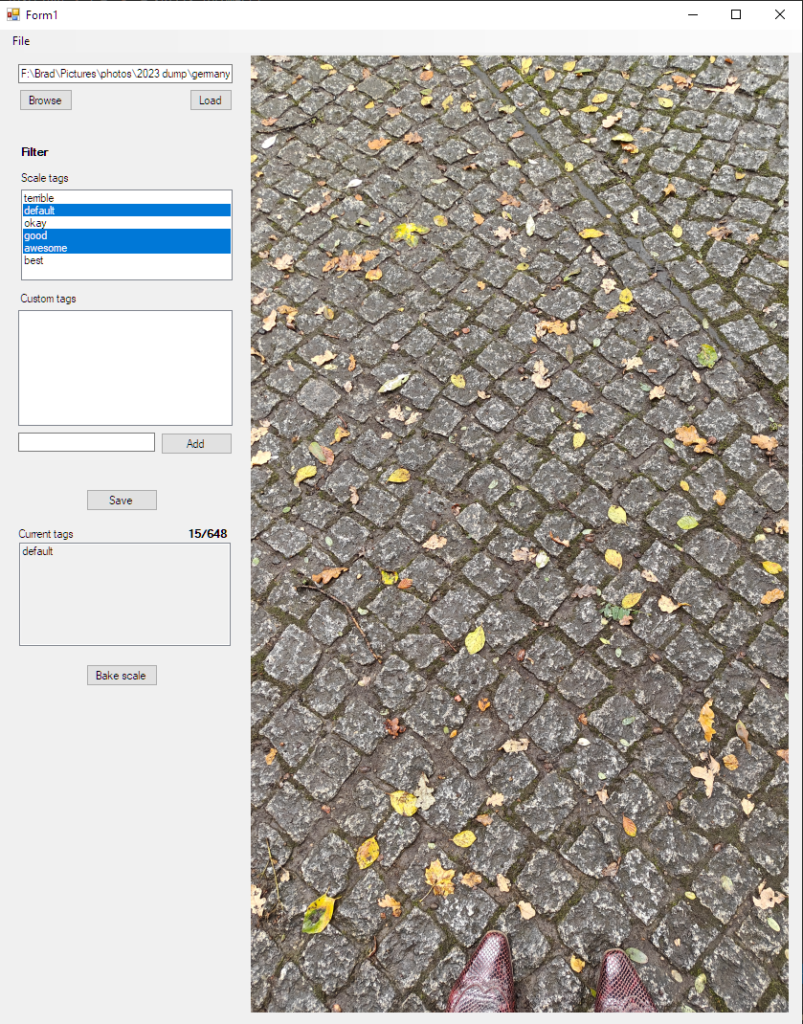
You can select the parent folder to look through. It will load in any metadata its already saved and detect the folder structure, which it’ll use to overwrite any contradictory metadata (which I’ll explain more in a bit).
The scale tags are set, but you can select which one(s) you currently want to view. As you move through the photos (with the left and right arrow keys) you can click up to raise the photo’s scale, or down to lower it. So I can quickly toggle through all the photos and mark the blurry ones as terrible.
Then I can go through the the remainder and decide if I like them or not.
I can also add custom tags and apply them to photos, which I did this for my photos from France.

You can update an image’s tags by right-clicking on it.

The Save button saves the current metadata to a JSON file, but Bake scale bakes the scale into the folder structure. This creates directories in your folder for each scale tag that currently has images associated with it, and moves those photos into that subdirectory. Which means I don’t have to rely on being able to find this program later to know which photos were okay. Which is great because I lost it once already. Well, first I completely forgot it existed, but when I realized and went looking for it I couldn’t find it anywhere.
But I have found it now, and I guess I should use it to organize my photos from Germany. Ugh.