As you know, my brother is a farmer (via the professional poker player to farmer pipeline), but he doesn’t deal with just a single farm. No, he deals with many farms. Five, I think; and each one needs watering.
He uses the TWIG irrigation control system from Nelson. It’s great. He can set up irrigation plans and run them. He can even see what’s happening using their app… But only one farm at a time.
He wanted to see them all at once, so he contacted the company. They were very helpful. Travis got involved, suggesting (and vetting) various potential solutions, before mentioning something interesting…that they have an API, which they kindly gave us access to.
So I made it. A dashboard he can keep open on the office computer showing the current state of all things irrigation, across all the farms.

These screenshots aren’t the best example as they’re not actually watering right now, but those white boxes turn blue if a field is being irrigated, and they slowly fill as the watering progresses.
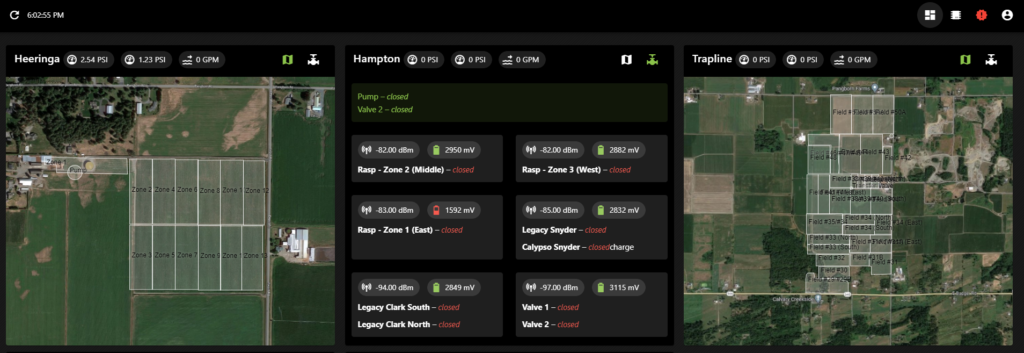
He can see which valves are open, their signal strength and how their batteries are doing. There’s a chart view as well (when a irrigation plan is running) where he can see how far through the plan it currently is, what’s been watered and what remains to be watered.
Problem solved.
But, since I already had API access, he mentioned something else that would be useful: alerts.
So I built an alert system.
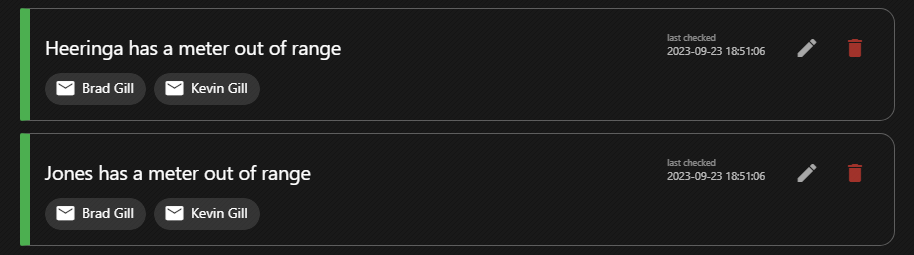
It’s pretty cool. You can define arbitrary alerts—if a battery is low, if a pressure or flow meter is out of a certain range, if water is flowing when a irrigation plan isn’t running, etc. And since I was collecting all this data anyway, I recorded the meter values over a week or so and then ran an analysis to determine and auto-generate pressure and flow alerts for the different fields, at the farm level.
I might go into the alert system’s mechanics in more detail later, but for now let’s focus on things more interesting to people who aren’t me. Suffice to say that it’s perhaps a bit overpowered.
One of the neat things about these alerts is that, in many cases, information we’ve seen previously can hint at what or where something went wrong, and we can take advantage of that. If a pressure metre reads lower than expected, it’s probable that a valve didn’t close in the previous set of active zones. So it makes sense to check those fields first. And if you know that, maybe you don’t have to drive around to all of the fields checking that none of their valves are stuck open.
So when you get an alert like this—
Heeringa‘s Flow meter looks high (65.1 GPM – it should be between 33 and 53). It’s likely there are too many zones open. Did Zone 11 actually turn off?
—You immediately know you should check out Zone 11.
So, I mean, go check out Zone 11 or whatever. The valve’s probably stuck open.



