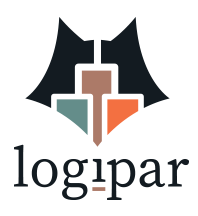Logic parsing & cat breeds
Logipar – an open source logic parsing library
Logipar, pronounced Lojipur (and soon you’ll see why), has a history.
It always starts out like this: I’m working on a project and it has some form of filter box – where you can type, and the results shown will be limited to those relevant to what you’ve typed. So you can type “cat” and it’ll show you all cats.
That’s easy enough. But then I want to be able to match multiple things simultaneously – to see all the cats as well as all the dogs.
Still easy, I normally split on commas – “cat, dog” would show all cats and all dogs.
And here is where things get troublesome. Sure, I can list all the cats and all the dogs, but what if i want to list only results that are both cats and dogs.
Okay this example is starting to break down. Where I’m going with this is logic parsing. Splitting on commas, I have to decide whether to join them with a logical OR (show all the cats as well as all the dogs) or with a logical AND (show only results that are BOTH a cat and a dog).
And sure, I can pick one or the other, but what if I want the option to use either?
So I made Logipar. An open source library for parsing logic strings. With Logipar I can type “cat OR dog“, or I can type “cat AND dog“. And it’ll parse that logic for me.
Logipar works in multiple languages, which is convenient because I work in multiple languages. Now to go back and add it to all the various tools I’ve ever written. JK, I probably won’t do that.
But all future projects.. That’s a different story!
You can use it too, if you want, I mean. No pressure.
Cat breed data
Having built Logipar, I wanted to create a demo for it. To identify any obvious bugs, sure, but more to better convey what Logipar does and is capable of.
For that, I needed some data. And the first thing that came to mind was cats.
When I went looking for a cat breed dataset, I found nothing. Sure, there were some websites with breed data – but they weren’t great. Fields would randomly be missing, or displayed in completely different ways.
I spent an entire day compiling the data from five different sites (wikipedia, cattime, petfinder, purina, and royalcanin), conjoining it, and then cleaning it up.
Now I have a cat breed dataset.
So if you want to see what Logipar can do and learn about cats, boy, do I have a tool for you: https://altef.github.io/logipar – conveniently iframed below:
It shows more or fewer fields based on the width of its container.