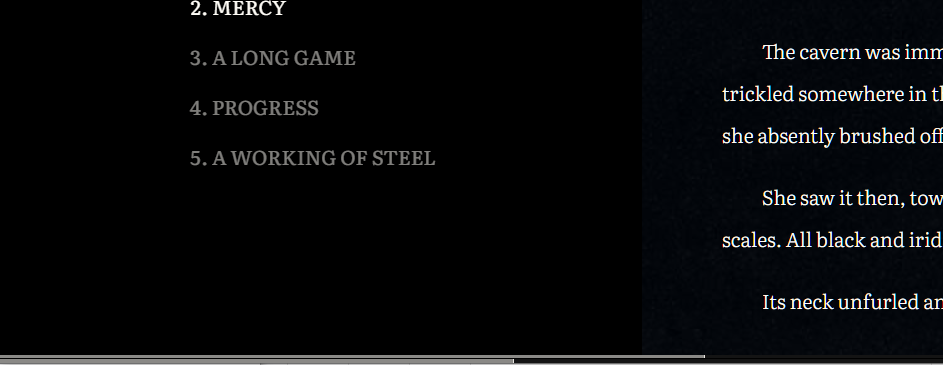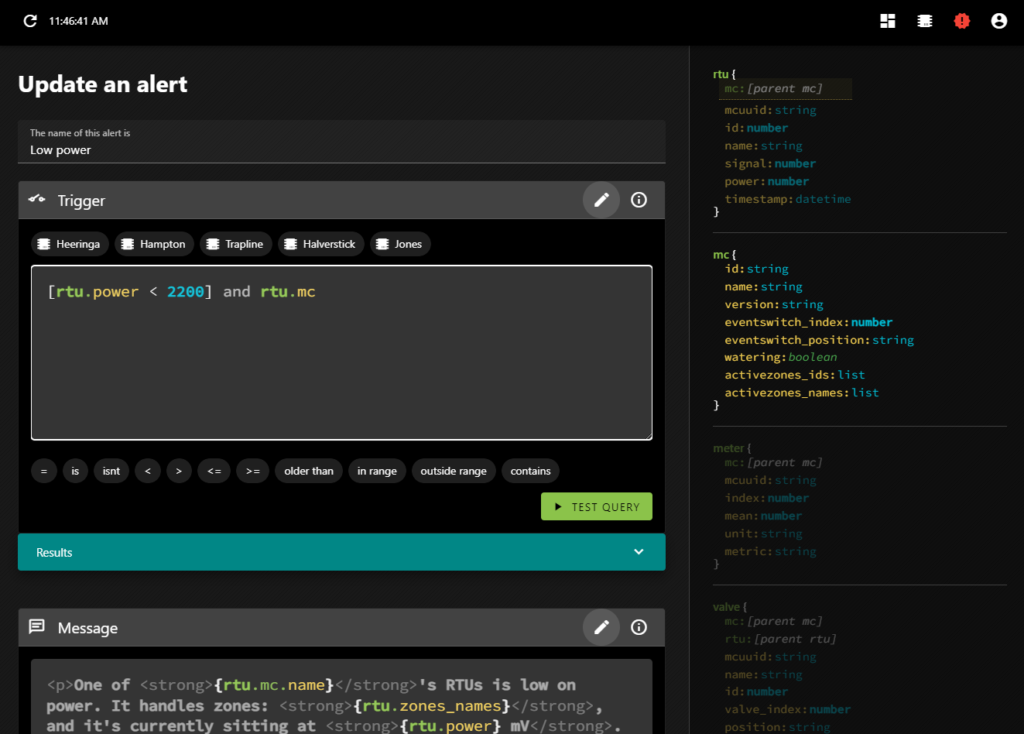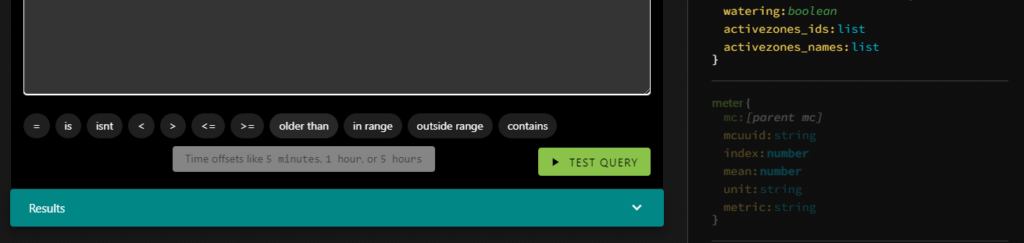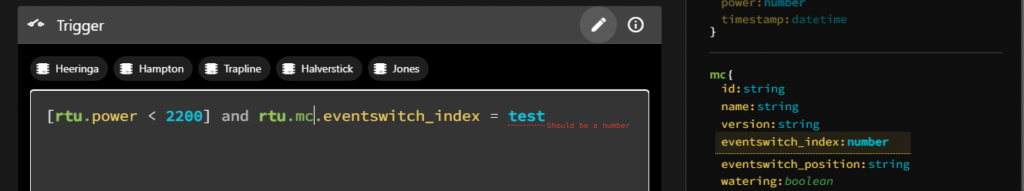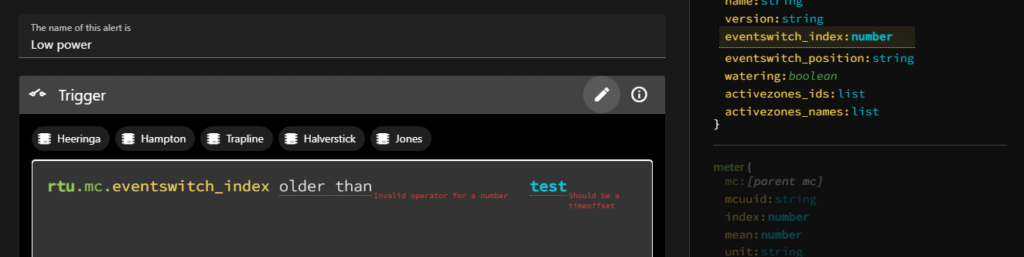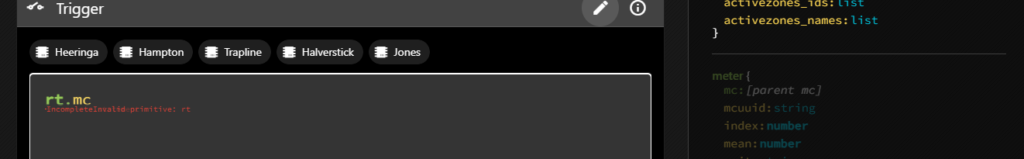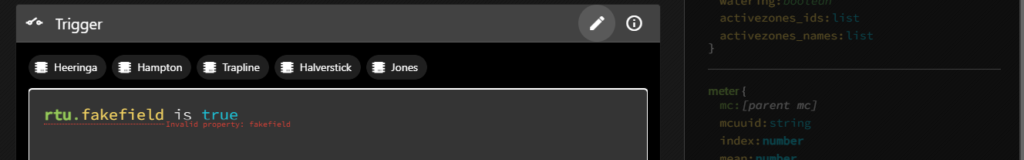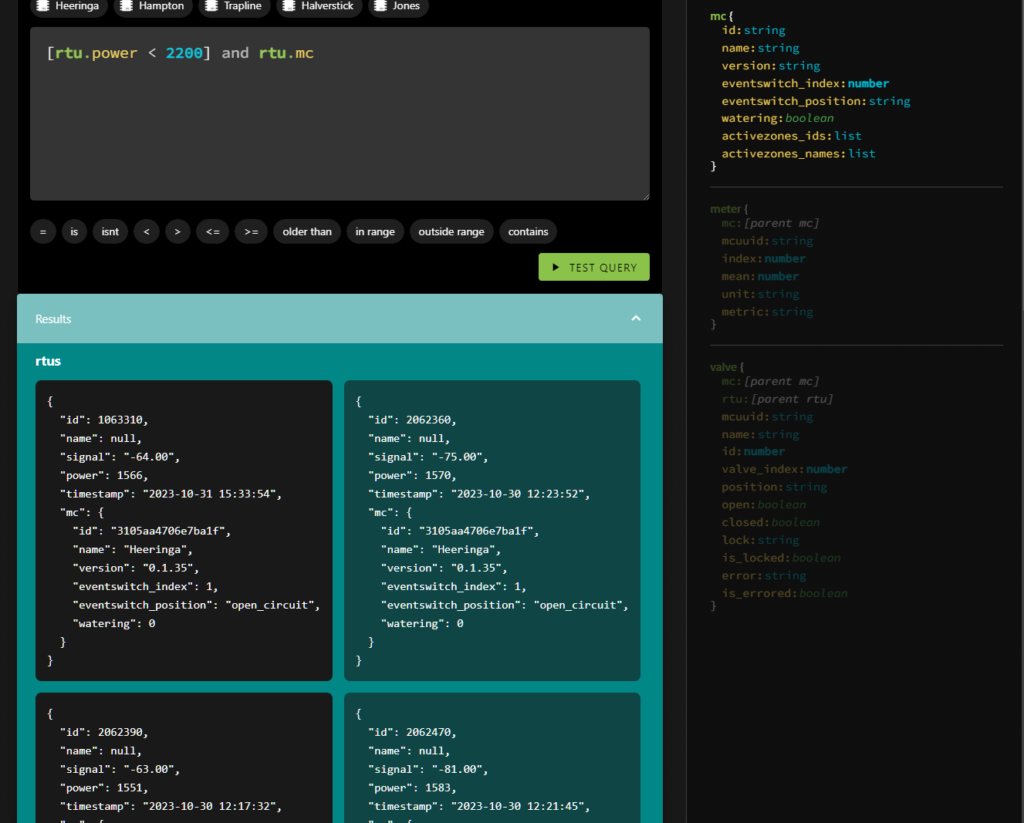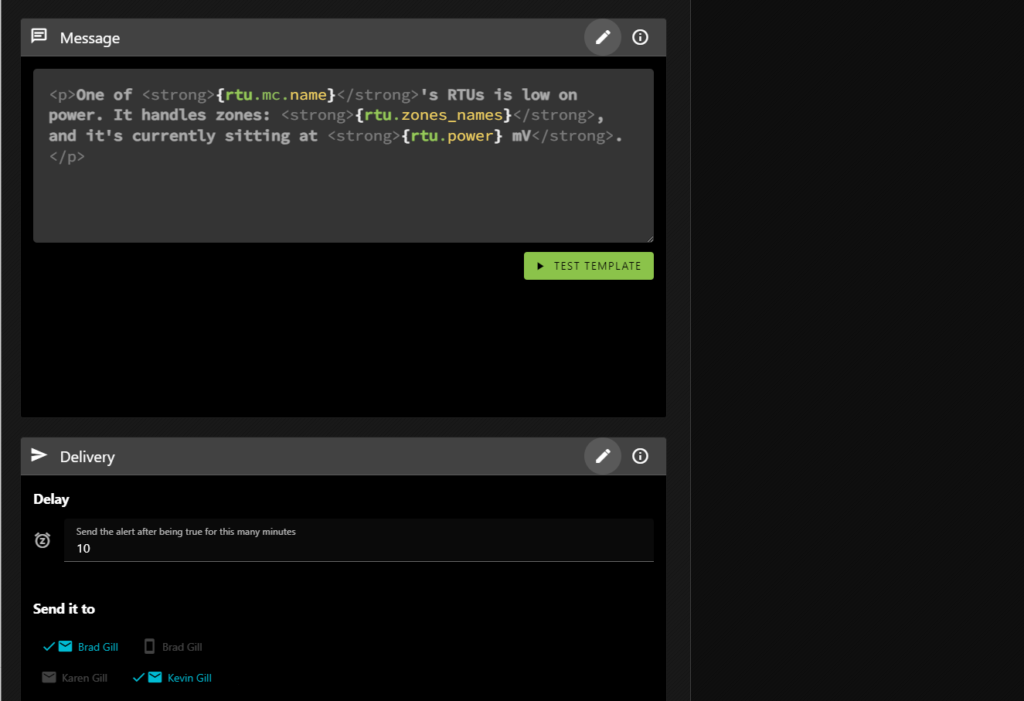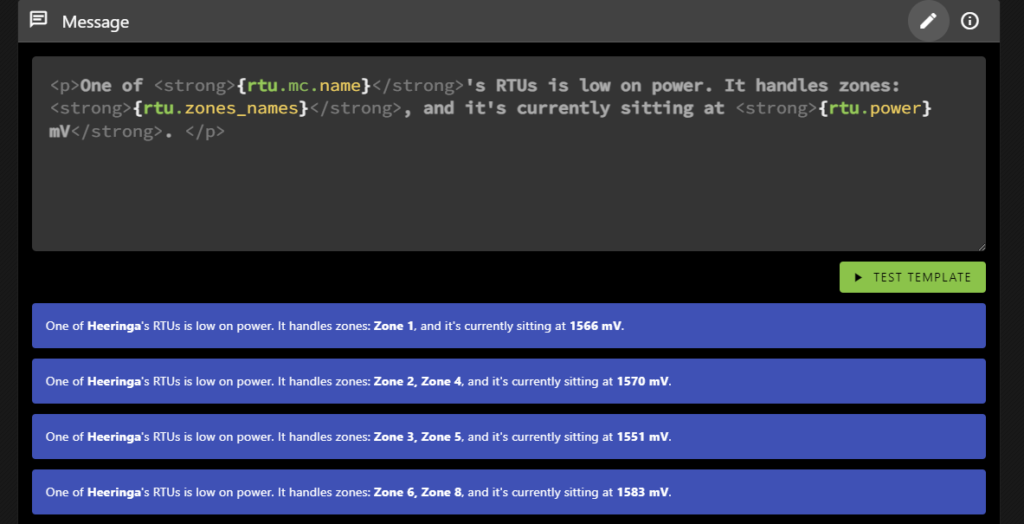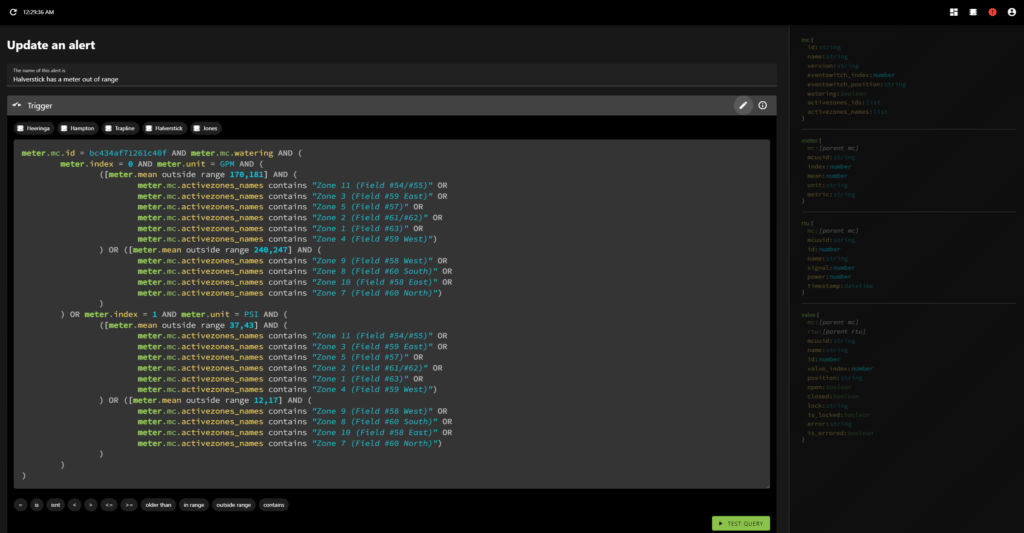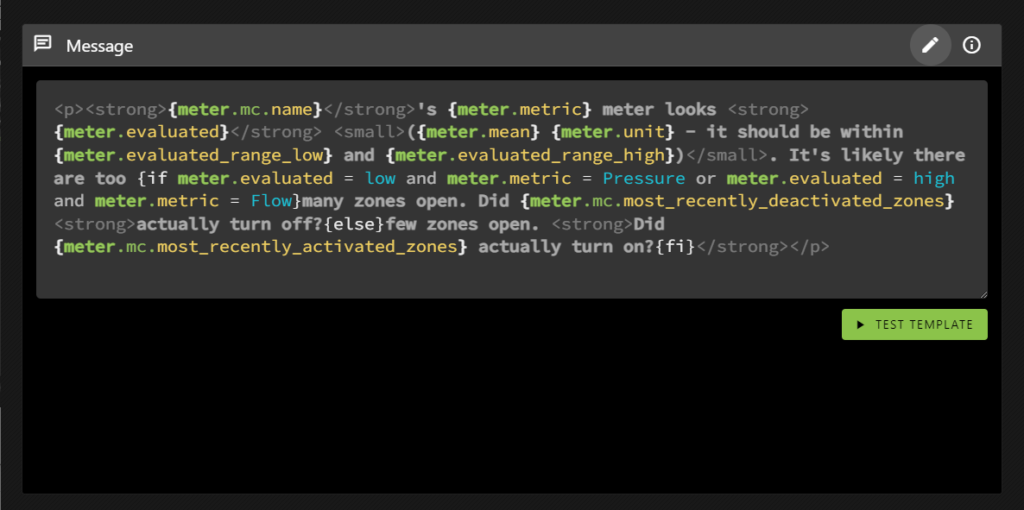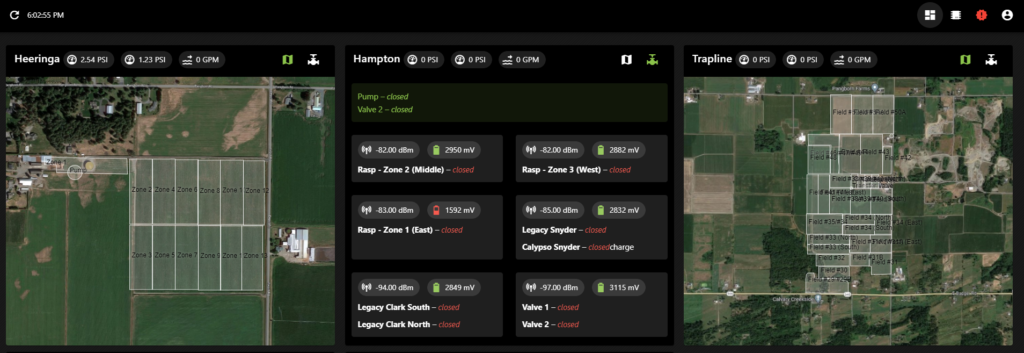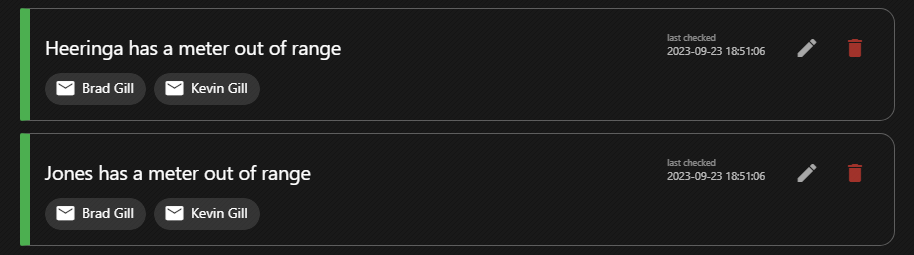Sometimes when all you know is cold plastic against your fingertips, you get curious about other things. Things that aren’t programming. Your hands go clickity-clack against the keys all day and you wonder, is it the same for everyone? Do they suffer the same joys and frustrations I do? How do they plan and what are their processes like?
So you watch some Youtube videos.
And you start to wonder what knowledge they have built up, through years and experience, that they would gloss over when describing what it is they do because it’s just so ingrained. Things you would traditionally pick up piecemeal, and wouldn’t necessarily think of as a novice who doesn’t understand the questions that want asking. Or maybe they don’t even know why they do certain things past the unsatisfying answer tradition.
You find yourself wondering: if you watch enough Youtube videos, will you see the process from enough angles to pick out some of those tripping points experience runs smooth?
These are the sort of puzzles that leave your monitor a tangled nest of queued videos and Google queries, and a small voice in the back of your mind starts to whisper at you: wait, is this just programming again?
For me, most recently, this has resulted in what any reasonable individual would objectively deem as too many book binding videos.
What the heck, 8.5×11″
I thought I was starting to build up a high level understanding of it—at least enough to recognize words like “signature” and “tail”, and the existence of something called paper grain—and then I found a gap I just didn’t understand how people navigated.
The only paper that seems readily available is 8.5×11″. The type of paper an everyday printer uses. There must be other papers, but how do people find them? Moreover, how do they print onto them? Do they do it themselves or have specialized printing companies do it for them? It certainly seemed like many videos I watched ended up constructing books of blank pages. But surely that wasn’t always the case. I mean, I’ve read a book before. Quite famously, those things have words.
In real life, I imagine this is the sort of question you could just ask someone. But real life is a dangerous place, full of sentence fragments, curly brackets, and semicolons. I am a child of the internet.
No, best not to venture there.
Maybe it was all 8.5×11″ printer paper. And if it wasn’t (it almost certainly wasn’t), I imagine it theoretically could be. It’s not like I was actually doing any book binding. Problem solved.
Which, as solutions often to do, led to a new problem of its own. Sure, you could fold an 8.5×11″ along the long edge and end up with a roughly page-shaped rectangle, but as far as I could tell most 8.5×11″ sheets’ grain went along the long edge. Which would result, after the fold, in the grain going along the short edge of of your page.
From my meticulous research (watching some Youtube videos), it seemed that this was far from ideal. Paper it seems, bends easier in the direction perpendicular to the grain (so the grain fibres aren’t being bent). Apparently folding it the opposite way can even crack some cheaper papers, and having the grain in the right direction (vertically) can impact the longevity and feel of the book—this is my possibly incorrect understanding, anyway. If the grain is aligned correctly, the expansion and contraction of the paper and the tendency to bend a certain way don’t work against the integrity of the spine quite as much, and the pages turn more easily since that is the way the paper likes to bend.
So what the heck, 8.5×11″.
The internet suggested to me that one possible solution is buying a ream of 11×17″ and cutting it in half to a short-grained 8.5×11″. But I was intrigued instead by the thought of cutting 8.5×11″ down to 8.5×5.5″ and, after the fold, ending up with pages that are 4.25×5.5″.
This would mean that on each sheet of 8.5×11″ you’d have 8 pages when printed double-sided.
As a potential solution it seemed reasonable enough, and for a moment I thought maybe I could move past the whole thought experiment, but then I started to wonder how one might actually accomplish that… How would you lay out the pages appropriately so everything printed correctly?
It turns out this process is called imposition (I think), and that both InDesign and Acrobat didn’t solve my particular problem. They could do it, sure, just apparently not in strangely specific the layout I wanted.
So I wrote a script for it, and discovered that maybe this was just programming after all.
I can make that
And as things so often do, everything eventually circled back to the ol’ trap of – I can make that. So I made an imposition script in Python which takes a PDF and generates a PDF, and it seemed to work. I also came to realize that I very much did not like Python’s PDF libraries.
At the same time something else occurred to me. Often in videos I would see an angled line drawn across the back of the book block to provide a visual indicator that all the signatures were in the right order. It left a little mark on each signature (possibly why they’re called signatures). But if I was assuming double-sided printing anyway, I could just generate those marks as well and print them along with the text.
So I rewrote the whole thing in PHP, and added that to it.
Maybe this is common practice. I don’t know, I’m not a book binder! Besides, I don’t actually have a printer, so who knows if it works. Maybe it does, maybe it doesn’t. There’s no way to find out, and maybe we’ll never know.
Coincidentally, writing it in PHP made it easy to put a web UI over it, and maybe it’ll be useful to someone.
If you want to give it a try, head on over to https://gigglingcorpse.com/dev/imposing or just scroll a bit further. If you do print, fold the long edge and then the short edge. With a signature size of 2, and rotate the bottom half set to true everything should align like pages in a book. You’ll still have to cut the page in half, but that seems like a problem easy enough to get around.
This was actually from May, 2020, but I never posted it...