An image splits; time lacks distinctinction
A man named Shaun E. Kiernan asks if I know of any programs purposed toward splitting PNG files. Barring image editors, I do not.
Saying no to people is not something I do well. I offer to make him one. Development time should be brief.
I do so. It is so.
I rebel against the common over-use of text fields. I do not worry about certain conditions. If an image cannot be evenly divided, it will try for pixel fractions. This is an obvious mistake, but the fault is theirs.
I implement tarring, for increased ease-of-use. I commandeer and massage code from Bradicon. It is done in under an hour.
He laments its interface, though it seems functional. He claims it suits his need.
I spend some more time on the user interface. This is as far as I see it going.
It is a program that splits an image, and split images is what it does.